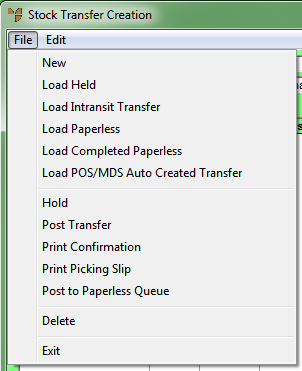
When you have finished entering and maintaining the details of a stock transfer batch, you can print a report of the items in the batch, hold the batch or post it. You can also delete batches you no longer need. These options are available under the FILE menu on the Stock Transfer Creation screen.
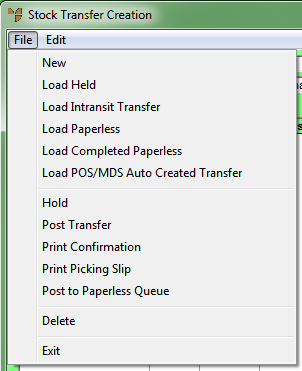
Complete the stock transfer batch by performing one of the following actions: